Three Types Of Healthcare Search Directories And How To Use Them
When you are trying to find a doctor, you could wade through hundreds of names and specialties and still not know if you have made a good choice. That is what healthcare search directories, such as HealthCare800, are for. They help you narrow down your search and provide you with the name or names of a doctor or doctors that you could try. Here are three types of healthcare search directories and how to use them.
Paper Directory
Usually, when you sign up for a healthcare plan or health insurance, the health insurance company sends you a paper directory. This lists all of the current doctors and health specialists in your area that are covered by your plan as well as their specialty, their location and their contact info. Some paper directories even list doctors alphabetically by the field of medicine that they practice, which makes finding a doctor even easier. Additionally, you can always file the paper directory away in a drawer or file cabinet and use it as a reference in the future.
Online Directories by Clinic or Practice
There are also directories located online within each website of a clinic or practice. For example, if you wanted to look for a neurologist to manage headache pain, you could search online for the website of the nearest neurology clinic. Within the pages of that website are listings for doctors and nurse practitioners who specialize in headache and migraine medicine. Then you can narrow it down some more by your preference for a male doctor or a female doctor (which may be helpful if you think your migraines are tied to a menstrual cycle). Then you can contact the clinic and request an appointment with the doctor or practitioner you have chosen.
Ask Siri, Alexa, Google, Etc.
Finally, the particularly tech-savvy people can just voice-search from their devices. Direct your search at your phone, tablet, home control center, etc., and ask specifically for a doctor for a,b,c,. The device then lists or sounds off a list of choices for you to choose from. After making a selection, you can also ask your device for a bio of that doctor to decide if you have picked a good one. Then you can ask about location, hours that the doctor works (e.g., 9am-5pm five days a week, 10am-7pm on Thursdays only, etc.). Finally, you can ask your device to call the clinic or location where the doctor works to set up an appointment.
Share